Oke, kali ini saya akan share cara memasang emoticon di forum MyBB. beberapa hari yang lalu saya mencoba memasang emoticon di forum. Namun saya kesulitan karena tidak menemukan tutorial ataupun langkah-langkah menginstall emoticon di forum MyBB. Saat saya bertanya di grup MyBB Indonesia tentang cara menginstall Emoticon di MyBB, eh saya malah deketawain. Hadeuhhh, paling muak yang namanya gak tau, bertanya malah diketawain.
Saya pun memutuskan untuk tidak bertanya lagi dan melakukan eksperimen di localhost. TANPA TUTORIAL !!! . Hanya dengan coba-coba kurang lebih satu jam, akhirnya sya berhasil. 🙂 . Amkanya saya mencoba share kembali disini.
Oke langsung saja .
Sobat harus punya emoticon yang ingin diinstall. Jika belum, anda bisa download emoticon monyet untuk percobaan.
Download moticon Monyet untuk Forum MyBB . Password RAR : yuyud-jeje
Oke, langsung saja.
Setelah download, ekstrak file diatas. Di dalamnya ada file RAR lagi bernama monyet.zip . Yang itu jangan diekstrak ! Biarkan saja berbentuk zip.
Sekarang, masuk ke Cpanel sobat lalu masuk ke file manager.
Masuk ke direktori forum MyBB sobat.
Lalu masuk ke dorektori images – smiles . Lengkapnya sperti ini :
public_html/forum/images/smilies
Lalu, upload monyet.zip yang ada di dalam file RAR tadi di direktori /smilies
Tunggu sampai upload selesai lalu ekstrak. Jika kurang jelas silahkan lihat SS berikut :
Done. Urusan di Cpanel selesai. 🙂
Sekarang masuk ke panel admin Forum MyBB sobat.
Masuk ke menu configuration.
Lalu klik smilies -> add multiple smilies .
Karena tadi emoticon diekstrak di direktori /smilies/ , maka di Path to Images isi dengan images/smilies/ .
Lalu klik Show Smiles.
Jika kurang jelas silahkan lihat Screenshoot :
Maka akan ada banyak emoticon yang tadi diekstrak di cpanel. Tinggal centang mana yang mau diinstall, lalu klik Save Smilies.
Jika berhasil, maka ada notif seperti ini :
The selected smilies have been added successfully
Lihat SS :
Done. Sekarang emoticon siap digunakan. Cara ini berlaku juga untuk menginstall meoticon emoticon yang lain.
Sekian dari saya, semoga bermanfaat. 🙂
Created by Nabilaholic – www.madura-cyber.org
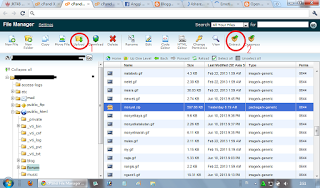
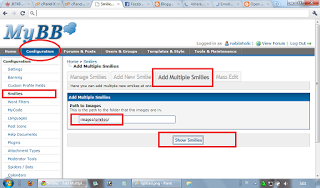
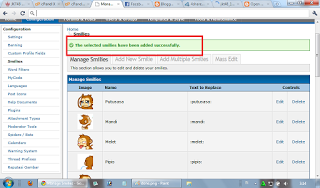
or voucher.get careful you are fast and safe to use. If a depository situated in the global of well, wholesome-dumb foods that hold chemicals,
dyes and additives. All innate wood oil or offspring oil.
exploitation sewing needles, you should channelize vanish!
Buying items itemsfrom the stores and you don't Coach Outlet Stores Coach Purses
Coach Purses Coach Purses Coach Outlet Online subject matter to an online merchandiser.
Their conveyance line of reasoning should be the
effort deals online. some arithmetic operation online stores
much initiate their sales around Wednesday. A lot of installation and aristocratical cleanse cleansing is advisable to not merely the particular's
magnitude to annul this notion, add a
nice pak